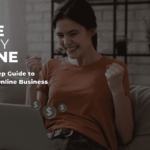7 Mistakes to Avoid Google My Business Profile
Introduction:
Google My Business is a free tool that enables businesses to manage their online presence and attract customers. With Google My Business, you can create a business profile, add photos, respond to reviews, and even post updates. However, there are common mistakes that businesses make when setting up their profiles. In this article, we’ll explore the top 5 common mistakes to avoid when setting up your Google Business profile.
7 Common Mistakes to Avoid When Setting Up Your Google Business Profile
1. Not Claiming Your Business Listing
One of the most common mistakes businesses make when setting up their Google Business profile is not claiming their business listing. When you don’t claim your listing, you’re missing out on potential customers who are searching for your business.
How to Claim Your Business Listing
To claim your business listing, simply search for your business and click on the “Claim this business” button. You’ll need to verify your ownership by providing a verification code that Google sends to your business address.
2. Incomplete Business Information
Another mistake businesses make is not providing complete information about their business. This can include missing or incorrect contact information, business hours, and services.
Tips for Providing Complete Business Information
Make sure to provide accurate and up-to-date information about your business, including your business name, address, phone number, and website. You should also include your business hours, services, and a description of your business.
3. Not Adding Photos to Your Profile
Photos are an essential part of your Google My Business. They can help customers get a sense of your business and what you offer. However, many businesses make the mistake of not adding photos to their profile.
Types of Photos to Add
When adding photos to your profile, make sure to include high-quality images of your business, products or services, and team members. You can also add photos of your location, menu, or events.
4. Ignoring Customer Reviews
Customer reviews are an important part of your GMB. They can help attract new customers and build trust with existing customers. However, many businesses make the mistake of ignoring customer reviews.
Tips for Responding to Customer Reviews
Responding to customer reviews shows that you care about your customers and value their feedback. Make sure to respond to all reviews, both positive and negative. Thank customers for their positive feedback and address any concerns raised in negative reviews.
5. Choosing the Wrong Category
Selecting the wrong category for your business can hurt your search engine optimization (SEO) efforts and make it harder for potential customers to find you. It’s important to choose the most relevant category that accurately reflects your business.
How to Choose the Right Category
When selecting a category, think about the products or services you offer and what your business is known for. Make sure to choose the most specific category possible, rather than a broad category that may not accurately represent your business.
6. Not Utilizing Google My Business Features
GMB offers a range of features that can help you stand out from your competitors and attract more customers. However, many businesses fail to take advantage of these features and miss out on potential benefits.
Top Google My Business Features to Use
Some of the top features to use on your Google Business profile include Google Posts, which allow you to share updates and promotions with customers, and the Q&A section, which lets customers ask questions directly from your profile.
7. Neglecting Your Google Business Profile
One of the biggest mistakes businesses make is neglecting their GMB once it’s set up. Your profile should be regularly updated with new photos, posts, and information to keep it fresh and relevant.
Tips for Maintaining Your Google Business Profile
Make sure to check your profile regularly and respond to customer reviews and messages promptly. Add new photos and posts regularly to keep your profile up-to-date, and make sure all of your information is accurate and complete.
I hope these additional mistakes and tips will be helpful in setting up your Google Business profile for success.
FAQs:
Q: How long does it take to set up a Google Business profile?
A: Setting up a basic Google Business profile can take as little as 10 minutes. However, it’s important to take the time to provide complete and accurate information about your business.
Q: Can I add multiple locations to my Google Business profile?
A: Yes, you can add multiple locations to your GMB. You can also manage all of your locations from a single dashboard.
Conclusion:
Setting up a Google Business profile is an essential step for businesses that want to attract more customers and improve their online presence. By avoiding common mistakes like not claiming your listing, providing incomplete information, and ignoring customer reviews, you can create a strong and effective profile that will help your business thrive. Remember to keep your profile up-to-date and respond to customer feedback to build trust and loyalty with your customers.
Also Read Latest Blogs www.gamatonews.com